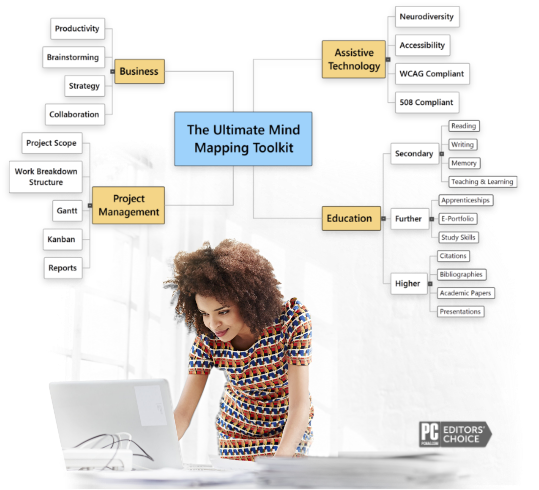Mind Mapping Software Review
Objectives of this Mind Mapping Software Review
In the market to find a mind mapping software solution but struggling to decide which way to go? Online, Desktop, Mobile App? Is it worth paying for professional mind mapping software or can you get by using one of the free online tools? I get it, the choices are overwhelming, I mean, how different can they be, right? As a mind mapper myself, I can tell you from experience there is a real difference when it comes to professional mind mapping software, so deciding which tool is right for you comes down to understanding what you hope to achieve.
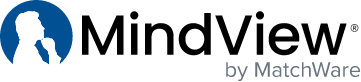



In this review, I evaluated 4 of the best professional desktop mind mapping software on the market to determine their usefulness and their value. In the following sections, I dive deep into the features, business use cases, and overall functionality of MindView 9, Miro, MindManager, and Inspiration. This mind mapping software review aims to provide a balanced, thorough analysis to help you find the right tool for your specific needs. Honestly, each mind mapping software I reviewed excelled in certain features, and I liked them all. That’s why this review covers the strengths and weaknesses of each to give you a comprehensive understanding. I ranked each tool against a core set of metrics, focusing on value and broad applicability, to provide an overall rating. This approach ensures that professionals like you can make an informed decision based on your unique requirements and budget.
Spoiler Alert! The Final Verdict
I hope you continue reading, but I’m a realist and know you’re busy and may not have time to get through this entire mind mapping software review. So here it is, plain and simple. While each mind mapping software has its strengths and ideal use cases, MindView 9 stands out as the best overall choice for usefulness and value.

Overall Rating Out of Five
Based on use, value, and feature set:




But don’t just take my word for it—keep reading the entire review to make the most valuable decision for you.
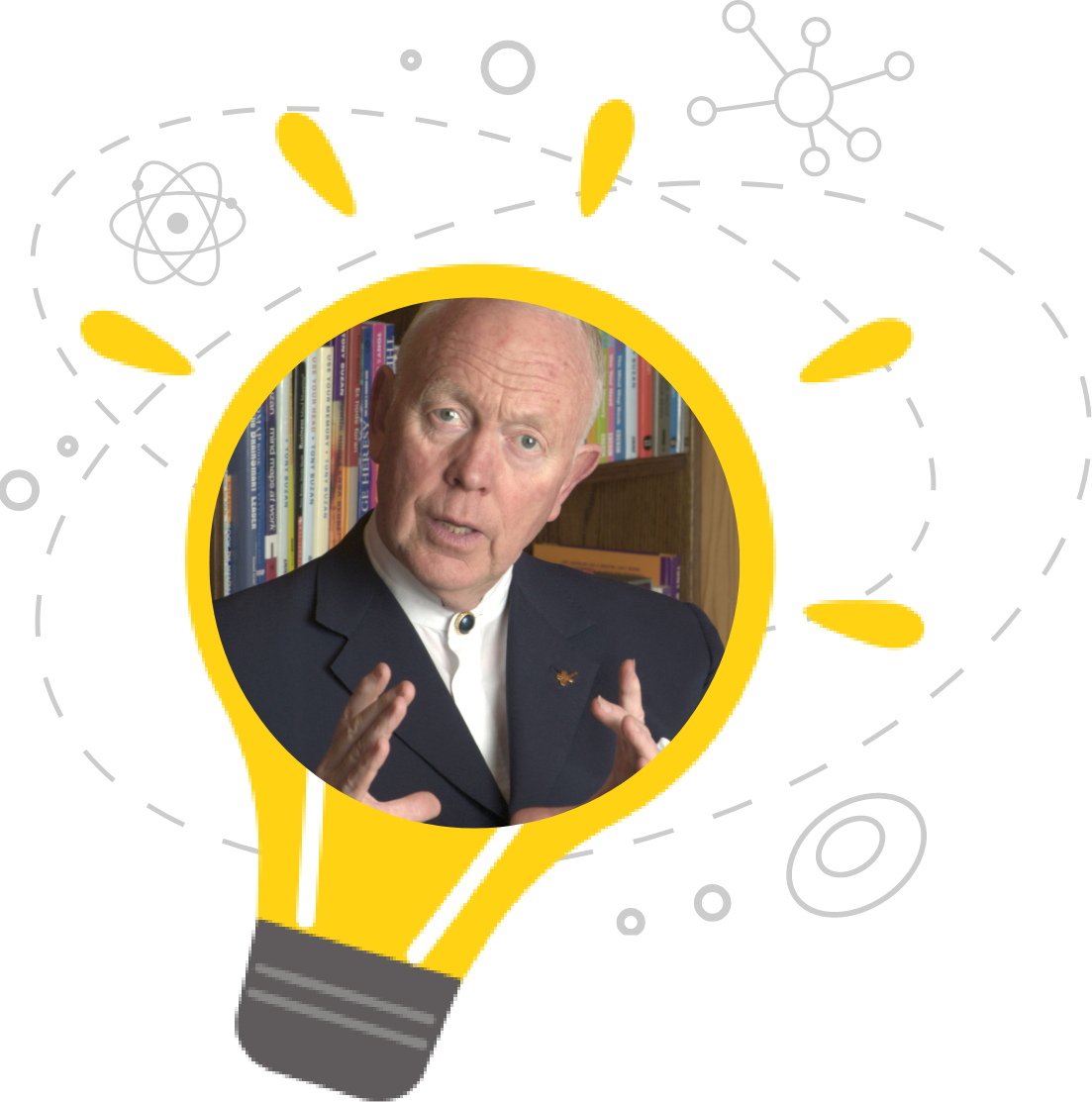
The Evolution of Mind Mapping Software
Before we jump in, let’s talk briefly about the evolution of mind mapping software. Mind mapping has its roots in the mid-20th century, pioneered by Tony Buzan, and is based on the science of cognitive psychology, specifically how the brain processes information. Mind mapping leverages the brain’s natural capacity for visual thinking and associative memory, making it a powerful tool for organizing thoughts, enhancing memory, and fostering creativity. Initially, mind mapping was a manual process involving pen and paper. The transition to mind mapping software has revolutionized this process, allowing for dynamic and interactive maps that can be easily edited, shared, and integrated with other digital tools. Mind mapping software enhances the traditional method by providing features like real-time collaboration, multimedia integration, task management, and advanced export capabilities.
Mind mapping has evolved from a personal productivity tool to an indispensable asset in the business world, used for a variety of business applications, including project management, strategic planning, brainstorming, meeting facilitation, knowledge management, and numerous others.
High-Level Overview of Mind Mapping Software Programs
Let’s start with a high-level overview of key features available in MindView 9, Miro, MindManager, and Inspiration. This initial comparison will help you quickly identify if one of these tools meets your basic needs before diving into the detailed reviews. If a tool lacks a critical feature you’re looking for, you can easily narrow down your choices from the start.
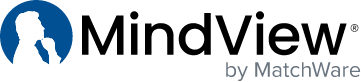 |
 |
 |
 |
|
|---|---|---|---|---|
| Feature | ||||
| Multiple Views | Yes | Yes | Yes | Limited |
| Gantt Charts | Yes | No | Yes | No |
| Real-Time Collaboration | Yes | Yes | Yes | No |
| Microsoft Office Integration | Yes | Yes | Yes | Limited |
| Task Management | Yes | Yes | Yes | No |
| AI Integration | Yes | Yes | No | No |
| Export/Import Options | Yes | Yes | Yes | Yes |
| Usability | Yes | Yes | Yes | Yes |
| Accessibility | Yes | Yes | Yes | Yes |
| Pricing | Yes | Yes | Yes | Yes |
Summary of Mind Mapping Software Business Use Cases
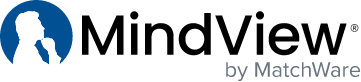
MindView 9 excels in project management with detailed Gantt charts, task dependencies, and a unified calendar. It is indispensable for professionals managing complex projects. MindView 9 also allows for creating professional presentations directly from mind maps, and is perfect for business meetings with its robust file attachment system.
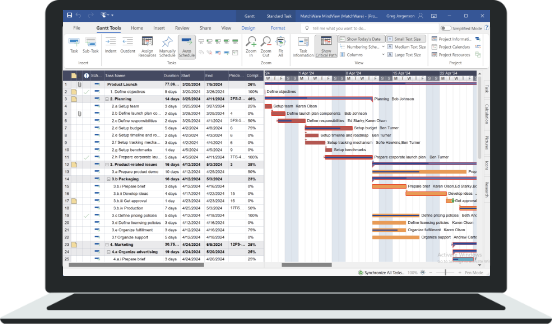
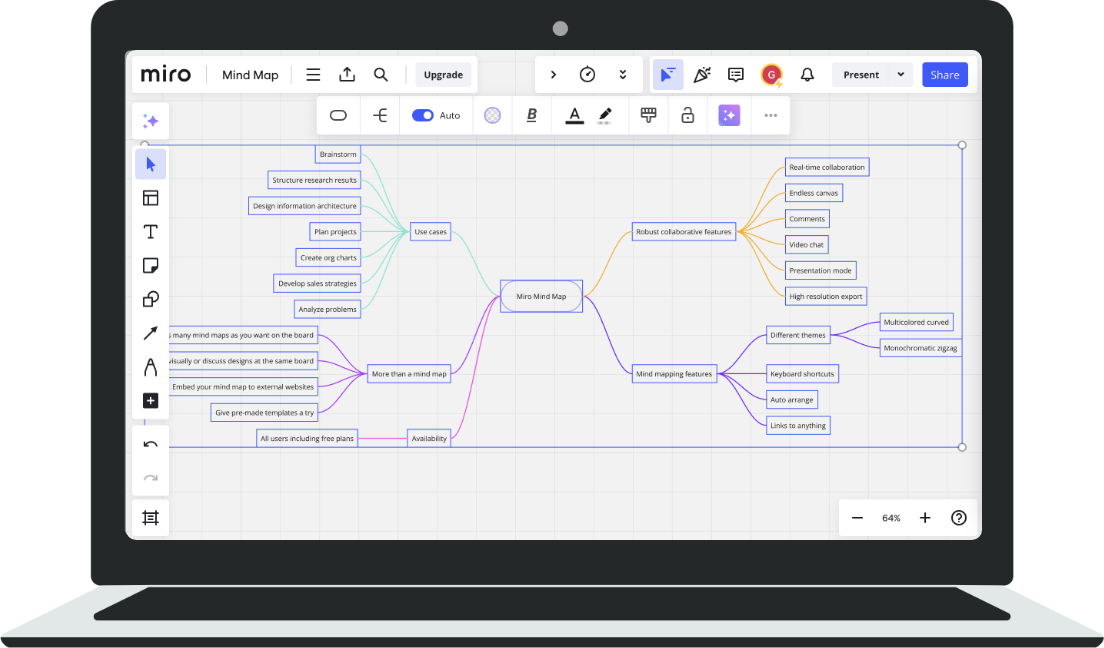

Miro is ideal for collaborative brainstorming and visual project management. Its real-time collaboration features and integration with various tools make it suitable for remote teams and large projects that need to identify project sequences or roadmaps.

MindManager is great for business professionals needing detailed mind maps and strong Microsoft Office integration. It offers polished and customizable exports, making it valuable for corporate environments.
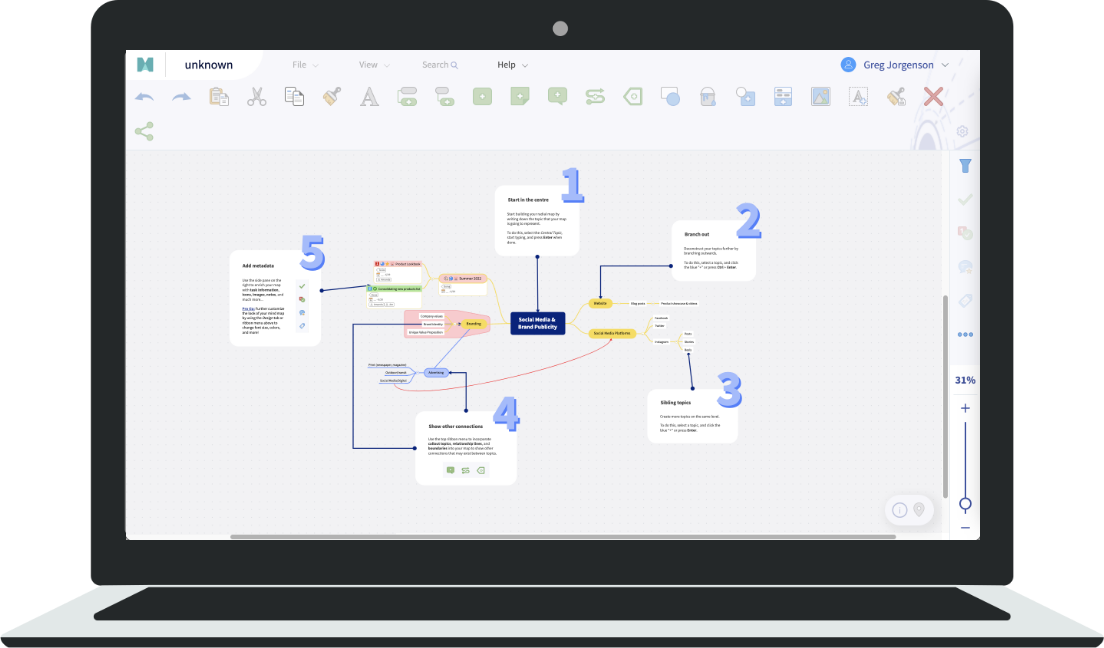
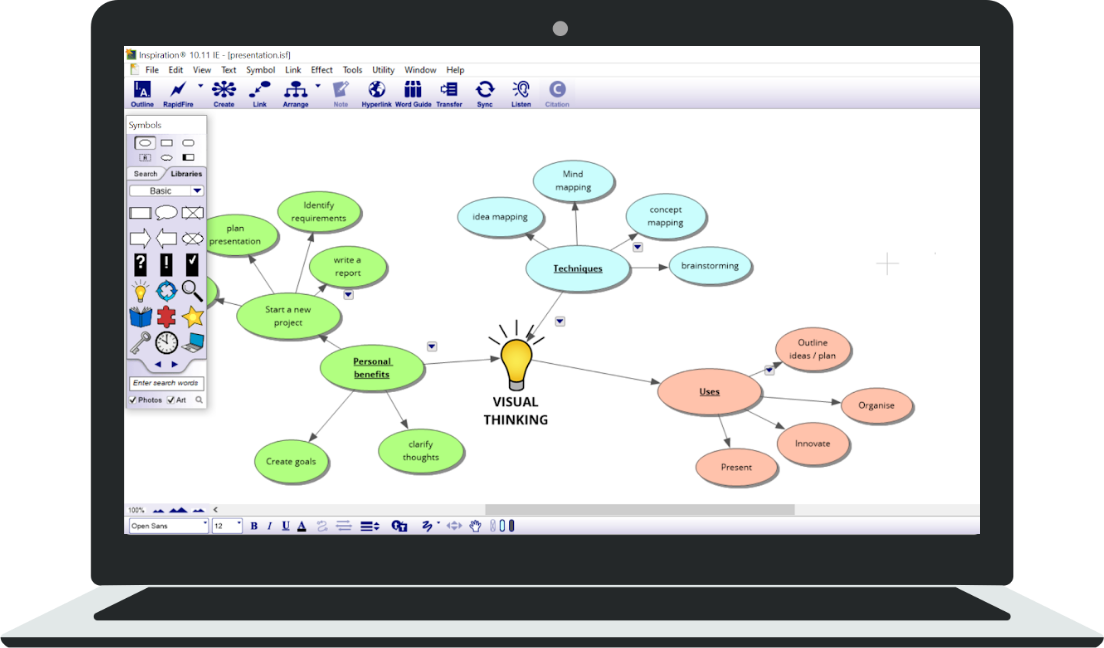

Inspiration is best for educational settings where simplicity and ease of use are key. It’s excellent for teachers and students needing to create and present mind maps quickly.
Detailed Mind Mapping Software Review
This comprehensive analysis will provide detailed insights into the features, usability, and suitability of MindView 9, Miro, MindManager, and Inspiration for different business needs. By examining these tools in detail, you’ll get a clearer picture of which one aligns best with your workflow and productivity goals. This section aims to give you a thorough understanding of each tool’s strengths and weaknesses, helping you make an informed decision based on your specific requirements.

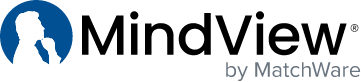 |
 |
 |
 |
|
|---|---|---|---|---|
| Total | 201 | 121 | 151 | 30 |
| Platform | ||||
| PC |  |
 |
 |
 |
| Mac |  |
 |
 |
 |
| Tablet |  |
 |
 |
 |
| Web |  |
 |
 |
 |
| Map Formats | ||||
| Mind Map | 5 | 3 | 4 | 3 |
| Left/Right | 3 | 3 | 3 | 3 |
| Right/Left | 4 | 3 | 4 | 3 |
| Top Down (WBS) | 5 | 3 | 5 | 0 |
| Organizational Chart | 4 | 4 | 5 | 3 |
| Outline | 5 | 5 | 3 | 0 |
| Gantt | 5 | 2 | 3 | 0 |
| Timeline | 5 | 2 | 3 | 0 |
| Kanban | 4 | 3 | 0 | 0 |
| Other Views/Modes | 3 | 3 | 3 | 0 |
| Microsoft Integration | ||||
| MS Word Export | 5 | 0 | 3 | 2 |
| MS Word Import | 4 | 0 | 3 | 0 |
| MS PowerPoint Export | 3 | 0 | 0 | 2 |
| MS PowerPoint Import | 3 | 0 | 0 | 0 |
| MS Excel Export | 5 | 1 | 2 | 0 |
| MS Excel Import | 3 | 0 | 2 | 0 |
| MS Outlook Export | 4 | 0 | 0 | 0 |
| MS Outlook Import | 3 | 3 | 3 | 3 |
| MS Project Export | 5 | 0 | 2 | 0 |
| MS Project Import | 5 | 0 | 2 | 0 |
| Additional Exports | ||||
| 4 | 4 | 4 | 3 | |
| HTML | 3 | 0 | 4 | 0 |
| Mind Map Features | ||||
| Attach Notes | 4 | 2 | 5 | 2 |
| Attachments/Hyperlinks | 4 | 2 | 2 | 2 |
| Visual Customization | 3 | 3 | 3 | 3 |
| Multi-Mapping | 3 | 5 | 4 | 1 |
| Relationship Lines | 3 | 4 | 4 | 3 |
| Filter | 4 | 3 | 4 | 0 |
| Presentation Mode | 3 | 4 | 4 | 0 |
| Focus View / Branch Focus | 4 | 3 | 3 | 0 |
| Legend | 3 | 2 | 2 | 0 |
| Project Management Features | ||||
| Allocate Task Information | 4 | 3 | 4 | 0 |
| Gantt Chart Functionality | 5 | 0 | 3 | 0 |
| Allocate Resources | 4 | 3 | 3 | 0 |
| Effort Driven Tasks | 4 | 3 | 3 | 0 |
| Set Milestones | 4 | 3 | 5 | 0 |
| Set Constraint Types | 4 | 2 | 2 | 0 |
| Set Dependency Types | 4 | 2 | 4 | 0 |
| Baseline | 4 | 0 | 0 | 0 |
| Project Calendars | 4 | 2 | 2 | 0 |
| Project Reports | 4 | 3 | 3 | 0 |
| Indicators | 3 | 4 | 3 | 0 |
| Collaboration | ||||
| Online Environment / Workspace | 4 | 5 | 5 | 0 |
| Online Task Management | 4 | 3 | 2 | 0 |
| Viewer | 3 | 5 | 5 | 0 |
| SharePoint Integration | 3 | 4 | 4 | 0 |
| Multi-User Editing | 3 | 4 | 4 | 0 |
| Branch Locking | 4 | 4 | 0 | 0 |
| Task Distribution | 4 | 1 | 3 | 0 |
| Other Features | ||||
| Branch Calculation | 5 | 3 | 4 | 0 |
| Total | 201 | 121 | 151 | 30 |
Now that you have a detailed understanding of the features that are available in each tool, and how they rank on a scale of 0-5, let’s take a look at the usability of each mind mapping software tool.
Making a Mind Map
Let’s start with the basics: how easy is it to make a mind map? After all, if the software isn’t user-friendly, it won’t be much help, right? When I evaluated MindView 9, Miro, MindManager, and Inspiration, I found that all four desktop applications were quite user-friendly, thanks to their intuitive interfaces, though Miro was a little tricky compared to the MS Office-friendly MindView and Mind Manager. Inspiration really fell short in comparison to the others and left me wanting more out of the tool, but for straight mind mapping, it did a decent job.
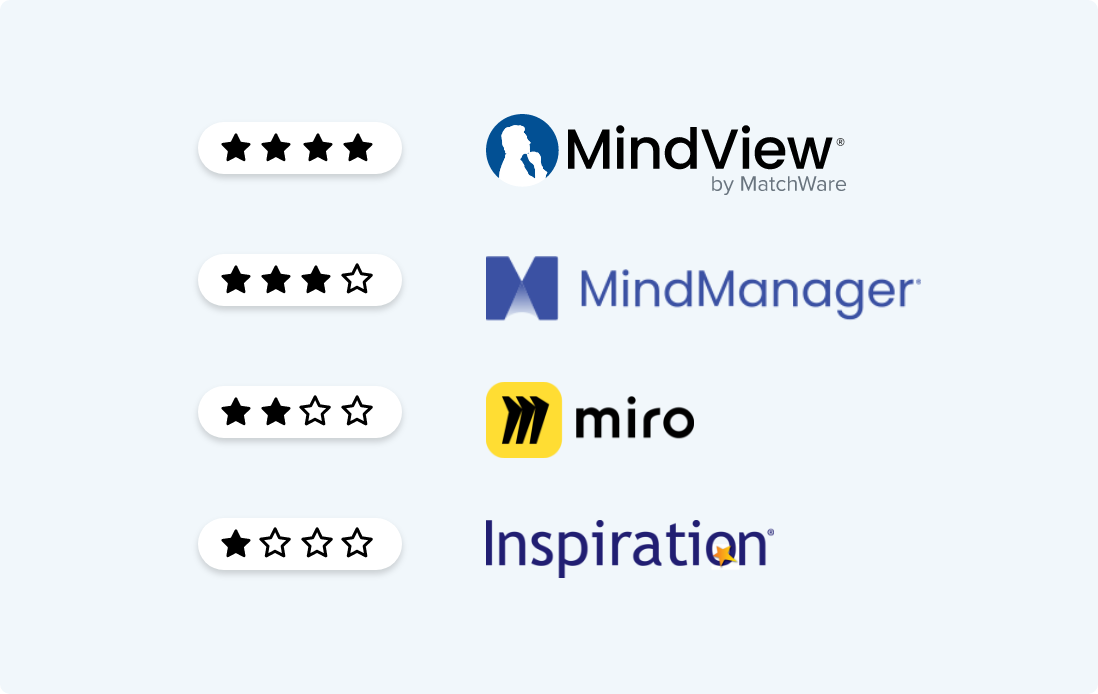
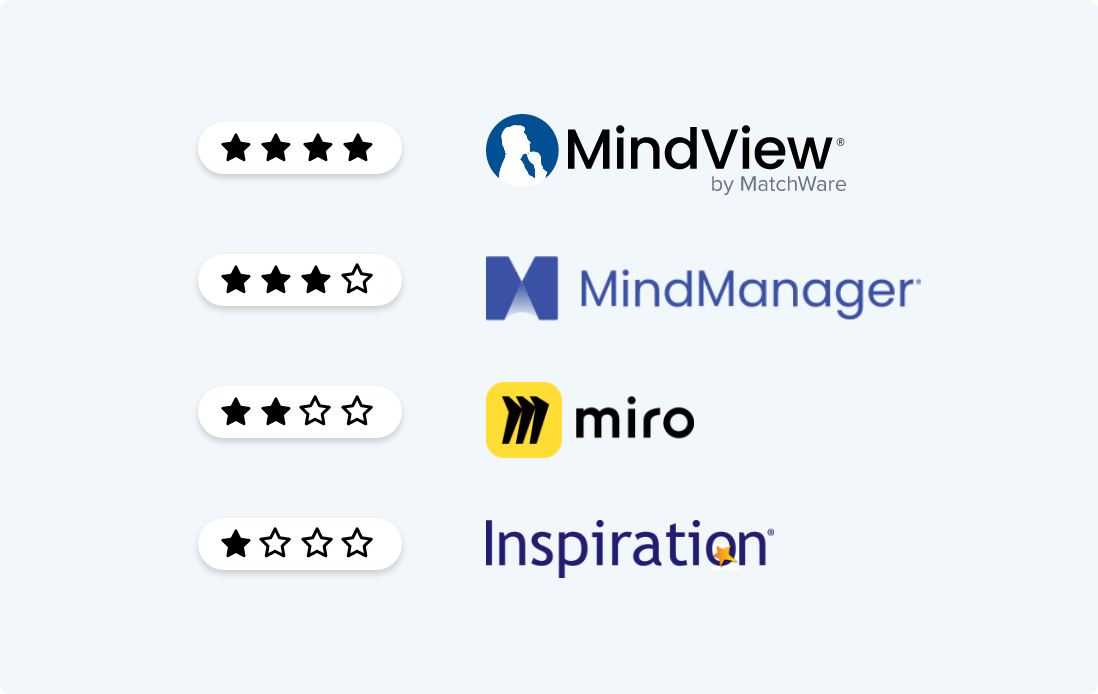
Ease of Use and Interface
All four tools adopt a user interface similar to Microsoft Office, which makes it easier to get started quickly. The learning curve is significantly reduced because you can use familiar keyboard shortcuts and navigation methods. However, MindManager and MindView stand out with their well-implemented and updated Microsoft Ribbon systems and Backstage views. In contrast, Inspiration and Miro have unique interfaces which, while functional, may take a bit longer to master.
According to customer reviews on G2, MindView is frequently praised for its clean and straightforward interface. Users appreciate how the software avoids unnecessary complexity, allowing for a smoother mind-mapping experience. One user noted, “MindView’s interface is refreshingly straightforward compared to other mind mapping tools, making it easier to stay focused on my work rather than navigating the software.”
Miro is celebrated on Capterra for its infinite canvas and collaborative features, which are particularly useful for teams. However, some users mention that the sheer number of features can be overwhelming at first.
MindManager, on the other hand, is commended on TrustRadius for its robust feature set and flexible interface, though some users feel it can be slightly complex due to the abundance of options.
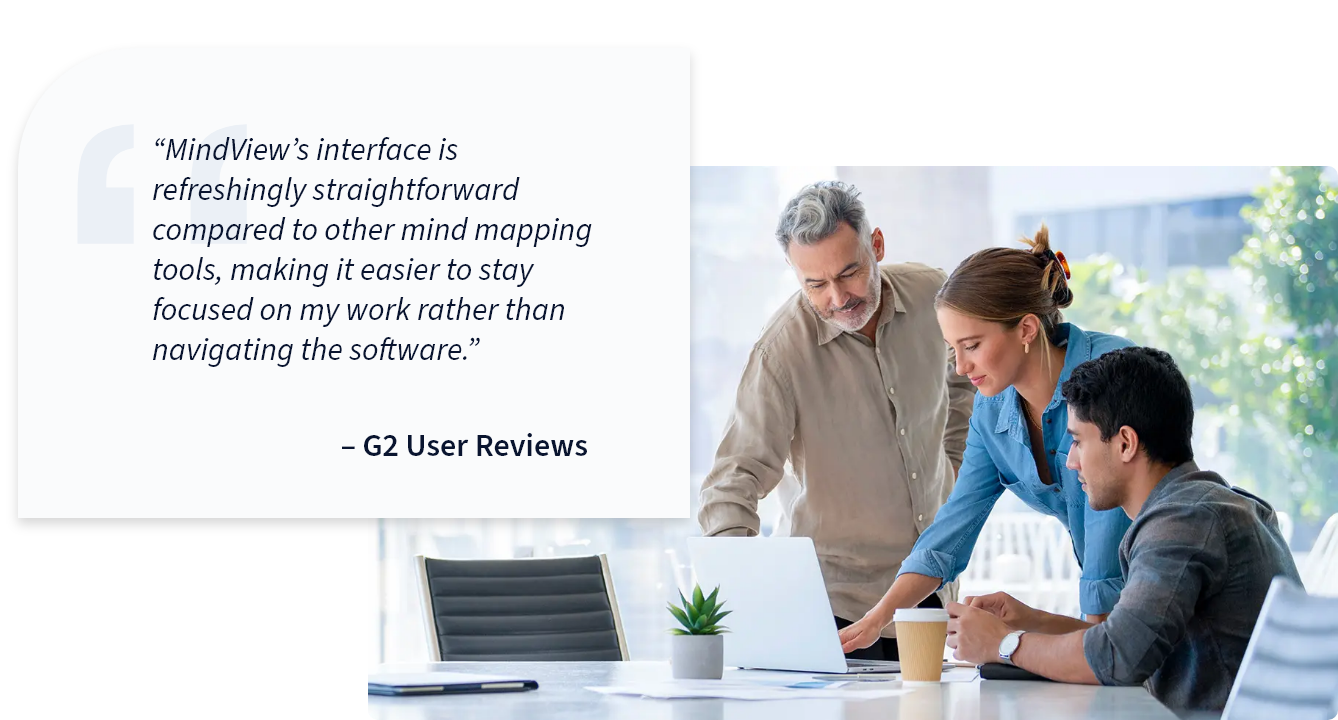
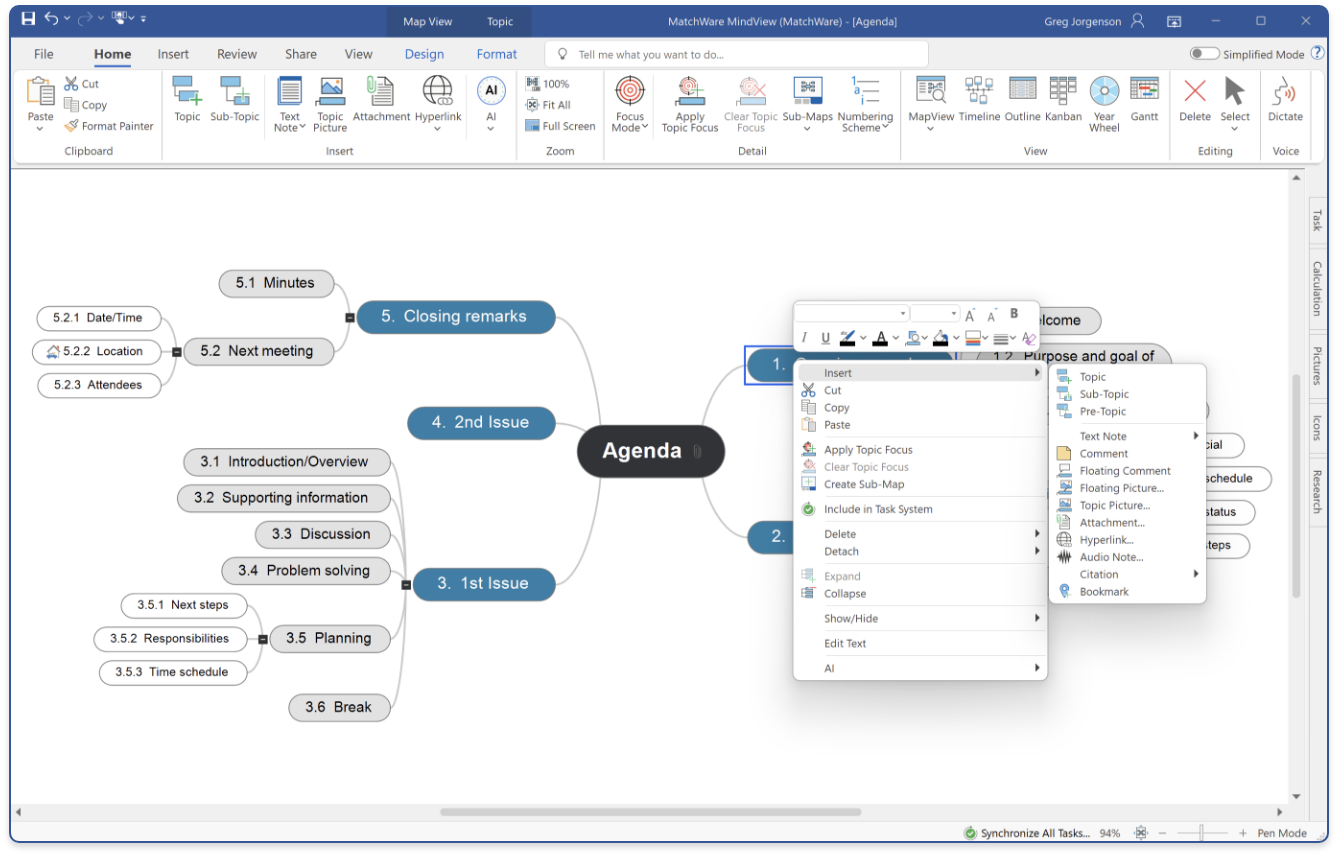
Feature Set and Customization
Mind mapping software can sometimes overwhelm users with too many features crammed into the interface, often referred to as “bloatware.” MindView is praised for its streamlined user interface, which manages to include powerful features without overwhelming the user. According to reviews on Software Advice, MindView strikes a balance between functionality and simplicity, making it accessible for both beginners and advanced users. I know you’ll appreciate this if you’re looking for a tool that doesn’t bombard you with too many options.
Miro offers extensive customization options, with numerous templates and widgets that allow for creative freedom, though some users on PCMag feel this can lead to a cluttered workspace if not managed properly.
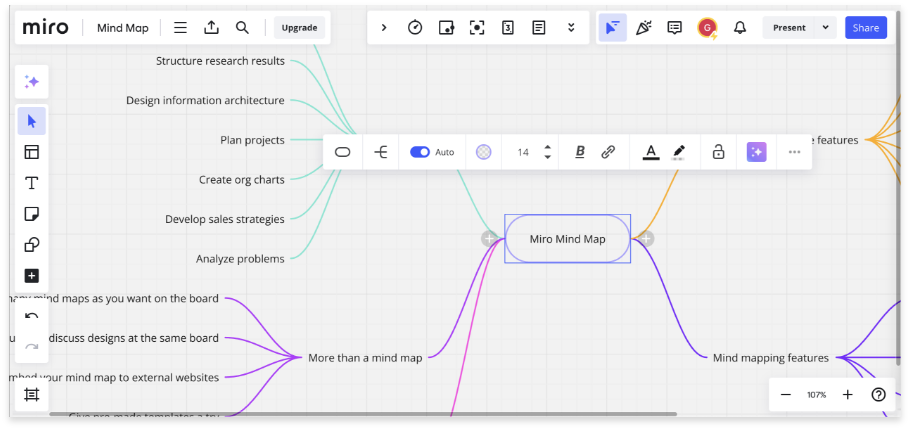
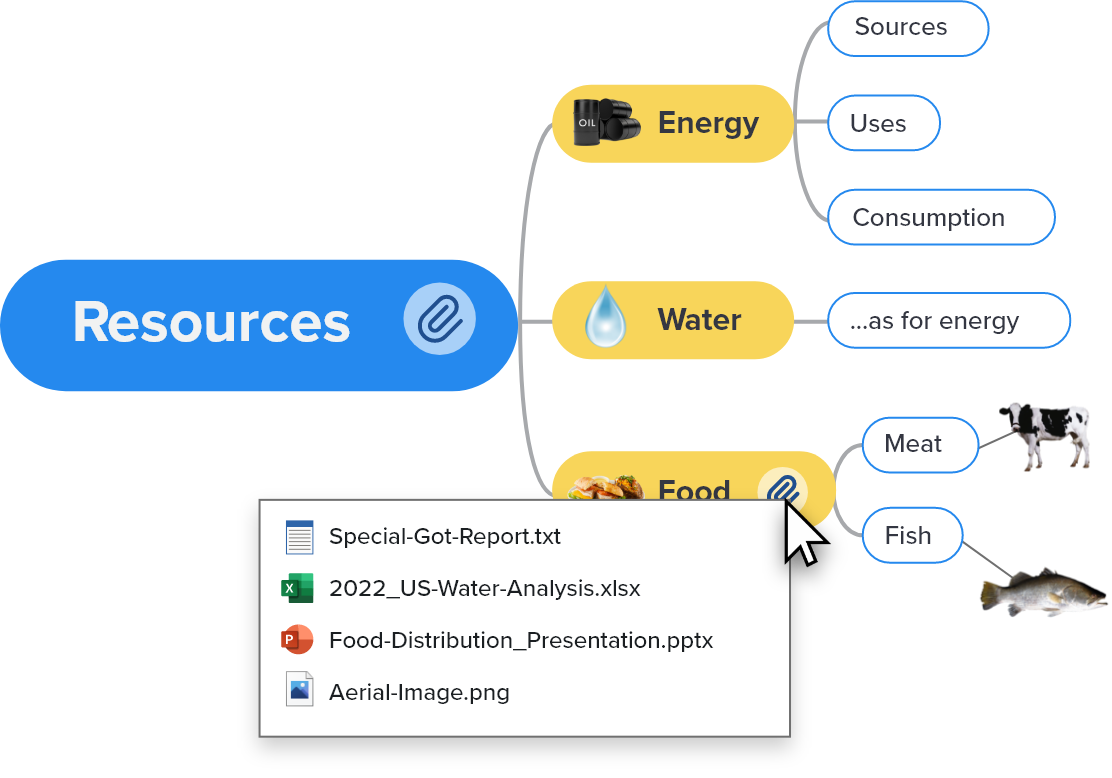
File Attachment and Management
When it comes to attaching files, MindView excels. Unlike other mind mapping software, MindView allows you to attach an unlimited number of files by linking them by default, which helps keep the mind map clutter-free. Users have highlighted this feature as particularly useful, noting that it simplifies managing resources and supporting documents within the mind map.
MindManager also performs well in this area, offering robust file attachment options, though some users on TechRadar find the process slightly less intuitive than MindView.
Visual Customization and Theoretical Foundations and Management
For those interested in the theoretical aspects of mind mapping, all four tools allow users to add images, icons, and colors to their mind maps, enhancing memory retention and visual appeal. Reviews on TrustRadius emphasize that MindView, Miro, and MindManager provide robust customization options, making it easier to create visually engaging and memorable mind maps.
Inspiration is noted for its simplicity and ease of adding visual elements, but it lacks some of the advanced customization features found in the other tools.
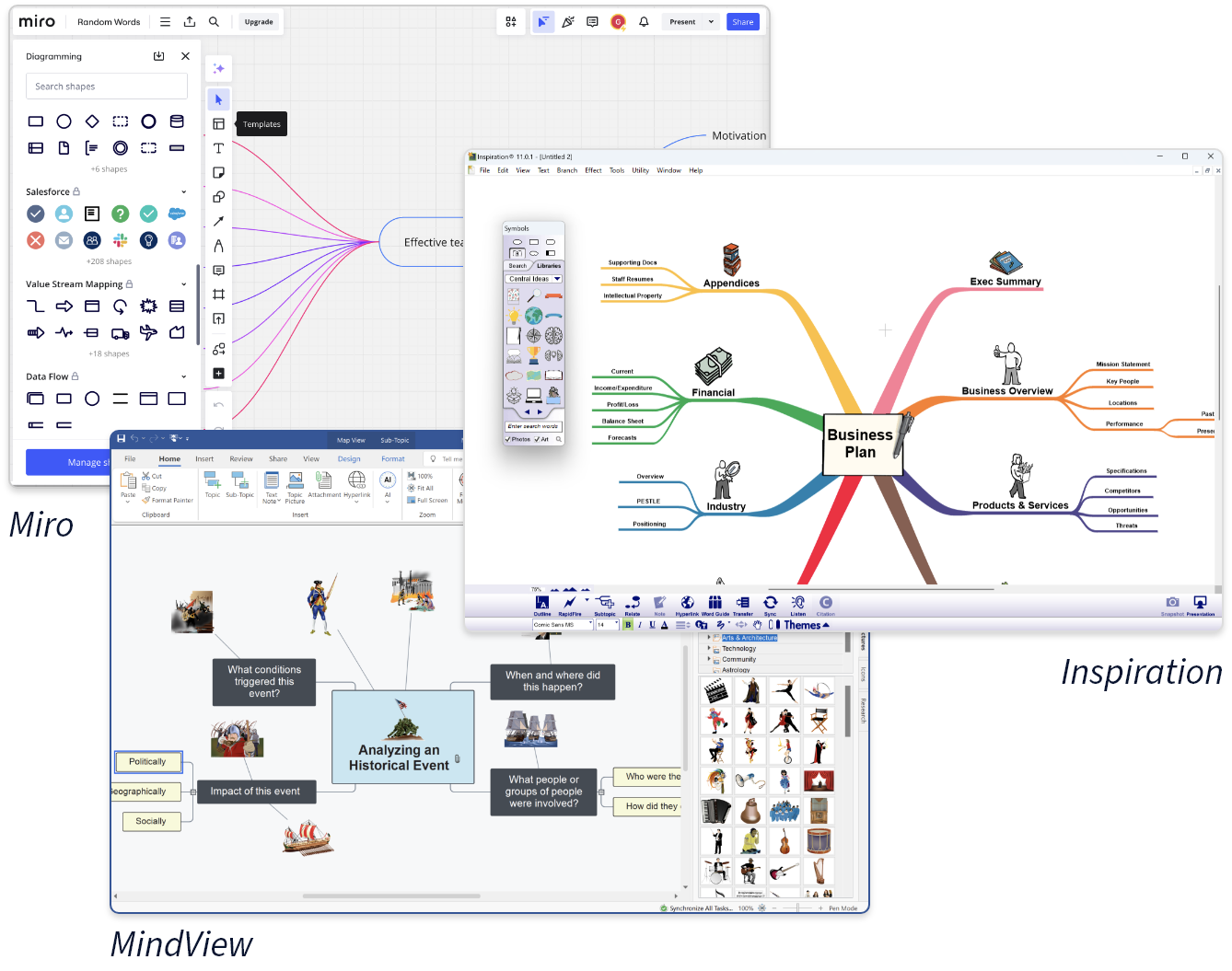
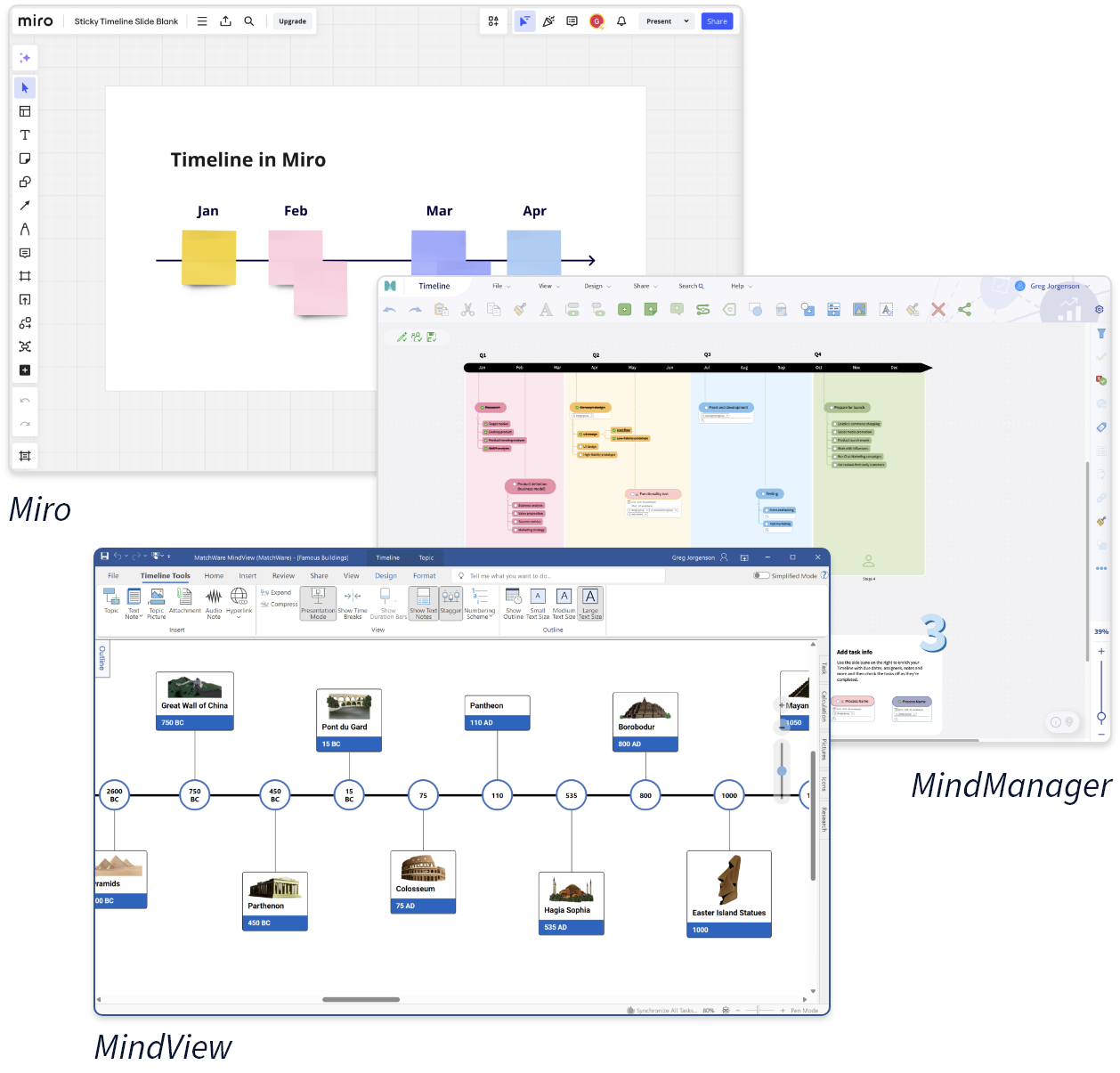
Linear and Non-Linear Data Presentation
Not everyone prefers to think non-linearly like a mind map. Some users prefer to consume data in a linear layout. This leads us to the various ways you can communicate the data in an outline, timeline, or Gantt view. MindView, MindManager, and Miro all offer these alternative views, with MindView and MindManager providing particularly robust Gantt chart functionalities. Inspiration, while excellent for simple visual mapping, falls short in offering these advanced views.
Office Integration
The ability to integrate seamlessly with Microsoft Office is a key feature that sets desktop mind mapping software apart from free and online tools. MindView clearly comes out on top in this category for its outstanding integration. This seamless integration ensures smooth data transfer and minimizes the need to recreate information, thereby significantly enhancing productivity.
Integration Quality
While all four tools offer some level of integration with MS Office, there are notable differences in the sophistication of these integrations. MindManager earns an honorable mention for its polished and customizable exports, which are particularly useful for maintaining a consistent company brand. Users on PCMag have praised MindManager for its ease of use when creating custom templates.
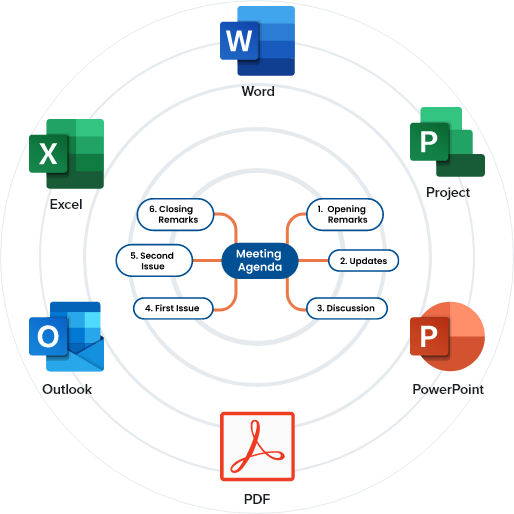

Speed and Efficiency
MindView stands out in this category for two main reasons. First, its export speed is unmatched thanks to its template-driven approach, which simplifies the export process and produces ready-to-use final products. Second, MindView excels in both importing and exporting to MS Office, making it a highly efficient productivity tool. According to user feedback on TechRadar, the software’s ability to handle MS Office files with minimal fuss is a significant advantage. One user noted, “MindView’s integration with MS Office is seamless and incredibly efficient, saving me hours of work every week.”
Miro and Inspiration offer basic export and import functionalities with MS Office, but they don’t quite match the speed and polish of MindView and MindManager. Miro is appreciated for its collaborative features and infinite canvas but lacks the depth of integration seen in MindView. Inspiration is suitable for simpler tasks but falls short in providing the advanced integration capabilities required for more complex workflows.
Project Management
When it comes to project management, desktop applications have a clear edge over online and app-based tools. The latter often lack the maturity and data handling capabilities required for complex projects. MindView stands out as the clear winner in this category due to its advanced project management features and seamless integration.
Beginner-Friendly Tools
For beginner project managers looking to replace traditional whiteboard exercises with digital tools, any of the four applications will suffice. With the exception of Inspiration, they all offer some form of Gantt chart functionality to help visualize and manage projects. MindView makes this process particularly intuitive with its user-friendly interface and robust support for beginners.
User reviews on Capterra highlight MindManager’s unique split-screen feature, which allows simultaneous viewing of the mind map and Gantt chart. This feature is particularly valuable for presenting data to non-project stakeholders, making it easier for them to understand the project timeline and how it relates to the mind map. Personally, I found this a bit annoying, but I have more project management experience. Further, working in Miro, while fun and creative was very labor-intensive to work in a Gantt Chart design as it is more of a drawing tool and lacks the sophistication I would expect in a Gantt Chart software.
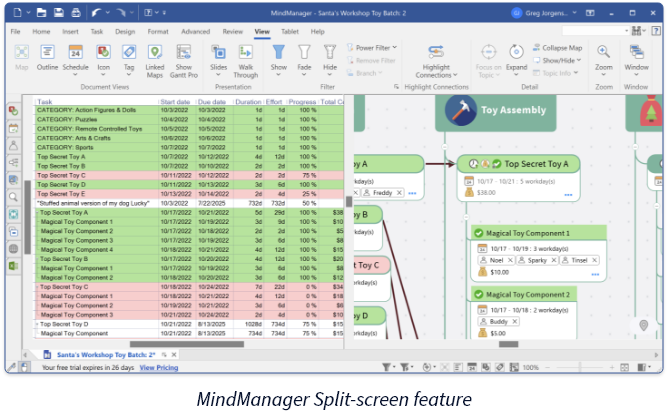
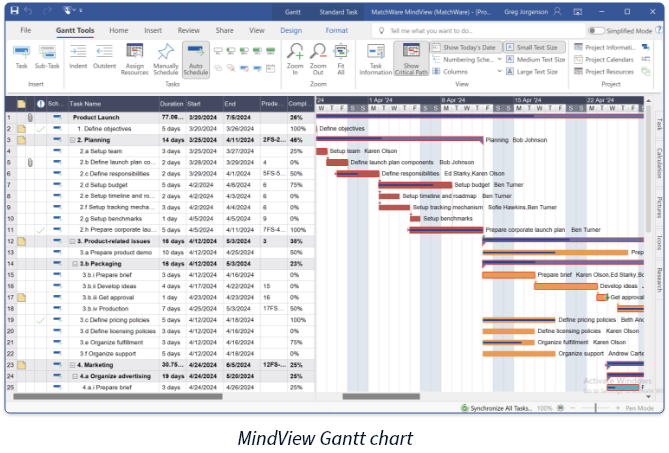
Advanced Project Management Features
For more advanced project management needs, MindView is the clear winner. It offers features such as effort-driven tasks, resource calendars, and multiple baselines, which are essential for professional project managers. Users on Project-Management.com have praised MindView for its sophisticated Gantt chart capabilities, noting that it is a viable alternative to MS Project. One project manager mentioned, “MindView’s project management features are on par with MS Project, making it an excellent choice for detailed project planning and execution.”
Comparisons with Other Tools
Miro and Inspiration are suitable for simpler project management tasks but lack the advanced features needed for complex projects. Miro is favored for its collaborative project management capabilities, especially in remote team settings, but it doesn’t offer the same depth of project management features as MindView. Users appreciate Miro’s infinite canvas and real-time collaboration, making it ideal for team brainstorming sessions and agile project management.
Inspiration is better suited for educational purposes and smaller projects. It is praised for its ease of use and simplicity, which makes it a great tool for teachers and students working on smaller-scale projects. However, it falls short in providing the advanced project management features that professional users might require.
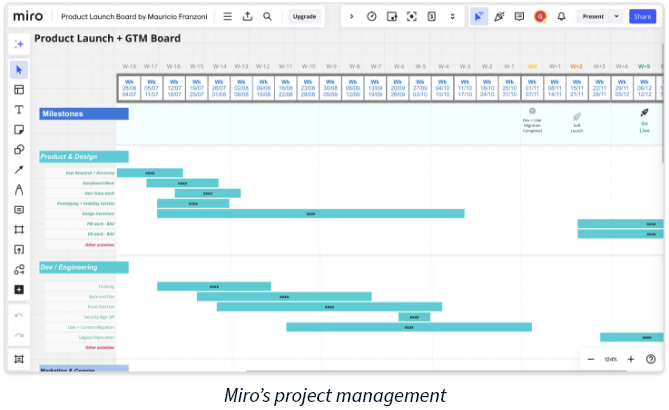
In-depth review of each Mind Mapping Software
Before we dive headfirst into each tool’s mind mapping journey, consider this your last chance to take the blue pill and trust my recommendation on which software to choose. But if you’re curious and ready to explore, take the red pill, and we’ll see just how deep this mind mapping rabbit hole goes. We’re about to delve into the details of MindView 9, Miro, MindManager, and Inspiration. Buckle up, because this ride is going to be insightful and, hopefully, a bit entertaining!
Key Features
- Multiple View Options: Top-down, left-right, mind map, Kanban, Year Wheel, Gantt chart, and timeline views.
- Microsoft Office Integration: Seamless export and import with Word, Excel, PowerPoint, Outlook, and Project.
- Real-Time Collaboration: Supports collaboration in the cloud-based version.
- Enhanced Usability and Accessibility: Features a new Office 2022 interface and WCAG 2.1 AA standards compliance.
- Task Management: Integrated task system with calendar view, support for task priorities, dependencies, and constraints.
- AI Integration: Assists in expanding ideas and improving productivity with predefined prompts and grammar checks.
- Research Capture Toolbar: Captures images, audio, and text from various sources.
Business Use Case
MindView 9 excels in project management with its detailed Gantt charts, task dependencies, and a unified calendar, making it an indispensable tool for professionals who need to manage complex projects efficiently. But its utility extends far beyond basic project management.
Comprehensive Project Management
- Gantt Charts and Task Dependencies:
MindView 9 offers robust Gantt chart functionalities that help visualize project timelines, set task dependencies, and manage resources effectively. This makes it ideal for project managers who need to keep track of intricate project details and ensure timely completion of tasks. - Unified Calendar:
The unified calendar feature integrates all tasks and milestones, providing a holistic view of the project timeline. This is particularly useful for aligning team efforts and maintaining schedule adherence.
Professional Presentations
- Direct Integration:
MindView 9 allows users to create professional-quality presentations directly from their mind maps. This feature is perfect for business professionals who need to present complex information clearly and effectively. The software’s ability to export to Microsoft Office formats (Word, PowerPoint) ensures that your presentations are polished and ready for any business meeting.
Business Planning and Strategy
- Business Plan Software:
MindView 9 aids in crafting detailed business plans by providing structured templates and tools for SWOT analysis, financial projections, and strategic planning. This is especially beneficial for entrepreneurs and business consultants who need to articulate their business strategies comprehensively.
- Financial Advisors:
The software’s structured approach to mind mapping helps financial advisors organize client information, track financial plans, and present strategies clearly. Its integration with other financial planning tools ensures that all data is up-to-date and accurately reflected in the mind maps.
Strategic Analysis
- SWOT Analysis:
MindView 9 is an excellent tool for conducting SWOT analysis. Its visual approach allows users to map out strengths, weaknesses, opportunities, and threats in a structured and engaging format. This is particularly useful for strategic planning and decision-making processes.
Assistive Technology
- Assistive Technology Software:
MindView 9 also supports assistive technology, making it accessible for users with disabilities. The software’s intuitive design and compatibility with various assistive tools ensure that all users can benefit from its powerful mind mapping capabilities.

In summary, MindView 9 is a versatile tool that excels not only in project management but also in business planning, financial advisory, strategic analysis, and accessibility. Its comprehensive features make it a valuable asset for any professional setting.
Key Features
- Infinite Canvas: Provides unlimited space for brainstorming and mind mapping.
- Real-Time Collaboration: Supports team collaboration with features like video chat, voice chat, comments, and mentions.
- Templates and Widgets: Offers a variety of built-in templates and widgets.
- Integration with Other Tools: Integrates with Slack, Jira, and Microsoft Teams.
- Presentation Mode: Allows presenting mind maps as slides.
- User-Friendly Interface: Despite a slight learning curve, it is designed for ease of use.
Business Use Case
Miro is ideal for organizations that prioritize collaborative brainstorming and visual project management. Its real-time collaboration features and integration with various tools make it suitable for remote teams and large projects. Miro’s flexibility and vast array of templates make it an invaluable asset for numerous business scenarios.
Collaborative Brainstorming
- Real-Time Collaboration:
Miro’s standout feature is its ability to facilitate real-time collaboration. Team members can simultaneously work on the same board, making it perfect for brainstorming sessions, mind mapping, and idea generation. The visual nature of Miro’s platform helps teams capture and organize their thoughts effectively. You can see more details at Miro’s Collaboration Features. - oting and Polling:
Miro includes features like voting and polling, which are great for making collaborative decisions quickly. This is particularly useful during brainstorming sessions where team consensus is required.
Visual Project Management
- Kanban Boards and Agile Workflows:
Miro supports various project management methodologies, including Kanban and Agile. Teams can create visual task boards to manage workflows, track progress, and ensure everyone is aligned on project goals. This makes it an excellent tool for agile teams looking to streamline their processes. Learn more at Miro for Agile Workflows. - Mind Maps and Flowcharts:
Miro offers extensive tools for creating mind maps and flowcharts, which help visualize project structures and workflows. These tools are beneficial for planning and executing projects in a visually organized manner.
Remote Teams
- Virtual Whiteboards:
Miro’s virtual whiteboard functionality is perfect for remote teams. It replicates the experience of working together in a physical space, allowing team members to draw, write, and post sticky notes in real-time. This fosters a collaborative environment even when team members are spread across different locations. More details can be found at Miro Remote Work Solutions. - Video Conferencing Integration:
Miro integrates seamlessly with popular video conferencing tools like Zoom, Microsoft Teams, and Slack. This integration allows teams to collaborate visually during virtual meetings, making the experience more interactive and engaging.
Integration with Various Tools
- Third-Party Integrations:
Miro connects with a wide range of tools, including Slack, Google Drive, Jira, Trello, and more. This makes it easy to incorporate Miro into existing workflows and ensures that all team members can access and contribute to the board, regardless of the tools they use daily. More details can be found at Miro Integrations.
Large Projects and Enterprise Use
- Scalability:
Miro is designed to scale with your organization. It can handle the complexity of large projects, making it suitable for enterprise-level use. Whether you’re managing a single project or coordinating across multiple departments, Miro provides the tools needed to keep everything organized and on track. Check out more at Miro for Enterprise. - Enterprise Security:
For larger organizations, Miro offers enterprise-grade security features, including data encryption, single sign-on (SSO), and compliance with various industry standards.

In summary, Miro excels in fostering collaboration and visual project management, making it an excellent choice for remote teams, large projects, and organizations looking to enhance their collaborative efforts. Its real-time capabilities, wide range of integrations, and scalability make it a versatile tool for various business needs.
Key Features
- Multiple View Options: Includes top-down, left-right, mind map views, and numerous project views.
- Microsoft Office Integration: Seamless integration with Word, Excel, and PowerPoint.
- Gantt Charts and Timelines: Useful for project planning and task management.
- Real-Time Collaboration: Supports team collaboration with features like multi-user editing.
- Customizable Templates: Offers a variety of templates for different use cases.
- Export/Import Options: Allows easy export to Microsoft Office applications and import capabilities for existing data.
Business Use Case
MindManager is ideal for business professionals who need to create professional-quality mind maps and presentations. Its robust integration with Microsoft Office and detailed project management features make it a valuable tool for corporate environments. Here’s a deeper look into what makes MindManager a top choice for business use:
Professional Mind Mapping and Presentations
- Advanced Mind Mapping:
MindManager offers a powerful mind mapping tool that allows users to create complex and detailed maps with ease. This includes features like drag-and-drop topic creation, custom shapes, and the ability to link to external files and web pages. - Presentation Mode:
MindManager has a built-in presentation mode that lets users convert their mind maps into dynamic presentations. This feature is especially useful for business meetings and conferences where visual aids are crucial. Users can easily switch between different views and highlight key points during presentations. - Microsoft Office Integration:
MindManager integrates seamlessly with Microsoft Office applications like Word, Excel, and PowerPoint. This integration allows users to export their mind maps and project plans directly into these applications, making it easy to create comprehensive reports, charts, and presentations. For more details, visit MindManager Office Integration.
Project Management Features
- Gantt Charts and Timelines:
MindManager includes advanced Gantt chart features that help project managers visualize project schedules, track task dependencies, and monitor progress. This makes it a powerful tool for planning and executing complex projects. - Task Management:
MindManager’s task management capabilities allow users to assign tasks, set priorities, and track progress. The software supports detailed task attributes like start and end dates, effort estimation, and resource allocation, ensuring that all aspects of a project are covered. - Budget and Resource Management:
Users can also manage project budgets and resources within MindManager. The software allows for the tracking of costs and the allocation of resources to various tasks, helping project managers stay within budget and effectively utilize their team.
Corporate Environment Suitability
- Collaboration Tools:
MindManager supports real-time collaboration, allowing team members to work together on mind maps and project plans. This feature is particularly beneficial for distributed teams and ensures that everyone is on the same page. - Enterprise Solutions:
For larger organizations, MindManager offers enterprise solutions that include features like advanced security protocols, single sign-on (SSO), and cloud storage integration. These enterprise features make MindManager a robust tool for corporate environments. - Customizable Templates:
MindManager provides a variety of customizable templates for different business scenarios, including strategic planning, SWOT analysis, and process mapping. These templates save time and ensure consistency across projects.
Strategic Planning and Analysis
- SWOT Analysis:
MindManager is an excellent tool for conducting SWOT analysis. Its visual approach allows users to map out strengths, weaknesses, opportunities, and threats in a structured and engaging format, aiding in strategic planning and decision-making processes. - Scenario Planning:
MindManager’s scenario planning tools enable users to visualize different outcomes and make informed decisions. This is particularly useful for risk management and strategic foresight in business operations.

In summary, MindManager excels in creating professional-quality mind maps and presentations, detailed project management, and strategic planning. Its seamless integration with Microsoft Office and robust collaboration features make it an invaluable tool for corporate environments. For more detailed information on its capabilities, visit MindManager.
Key Features
- Multiple View Options: Includes mind map, outline, and diagram views.
- Ease of Use: User-friendly interface with simple drag-and-drop functionality.
- Templates and Examples: Offers a variety of built-in templates and examples.
- Export/Import Options: Basic export to Word, PowerPoint, PDF, and image formats.
- Accessibility and Usability: Designed for ease of use in educational settings.
Business Use Case
Inspiration is suitable for educational environments where simplicity and ease of use are paramount. It is ideal for teachers and students who need to create and present mind maps quickly. Here’s an in-depth look at its features and use cases:
Simplicity and Ease of Use
- User-Friendly Interface:
Inspiration is designed with a simple and intuitive interface that makes it easy for users of all ages to create mind maps. The drag-and-drop functionality allows users to quickly add ideas and organize them visually. This ease of use is particularly beneficial in educational settings where time and ease of learning are crucial.
Educational Tools
- Diagram and Map Creation:
Inspiration provides robust tools for creating diagrams and maps that help students visualize their thoughts and organize information logically. Teachers can use these tools to create lesson plans, concept maps, and graphic organizers, which enhance the learning experience. - Templates and Examples:
The software comes with a variety of templates and examples that cover different subjects and topics. These ready-made templates save time and provide a structured starting point for both teachers and students.
Presentation Tools
- Presentation Mode:
Inspiration includes a presentation mode that allows users to turn their mind maps into engaging presentations quickly. This feature is ideal for students who need to present their ideas to the class or for teachers who want to visually support their lectures.
Integration with Educational Resources
- Integration with Educational Platforms:
Inspiration integrates with various educational platforms and tools, making it easier for teachers to incorporate mind maps into their existing curriculum. This integration supports the seamless sharing of resources and collaboration among students.
Critical Thinking and Creativity
- Critical Thinking Enhancement:
By encouraging students to visually organize their thoughts, Inspiration helps develop critical thinking skills. The software’s ability to link ideas and concepts visually aids in better understanding and retention of information. - Creative Expression:
The flexibility of Inspiration allows for creative expression, enabling students to use colors, images, and symbols to make their mind maps more engaging and personalized.
Use in Various Educational Levels
- Elementary to Higher Education:
Inspiration is versatile enough to be used across different educational levels, from elementary school to higher education. Younger students can use it for simple brainstorming and storyboarding, while older students can utilize it for more complex project planning and research organization.

In summary, Inspiration is a powerful tool for educational environments, offering simplicity, ease of use, and robust features that cater specifically to the needs of teachers and students. Its ability to create and present mind maps quickly makes it an invaluable resource for enhancing the learning experience. For more detailed information on its capabilities, visit Inspiration.
Overall Rating
Based on use, value, and feature set:





Winner!
MindView 9 stands out as the best overall mind mapping software for business professionals due to its extensive features, robust project management capabilities, and unparalleled Microsoft Office integration. It’s like the Swiss Army knife of mind mapping tools – versatile, reliable, and packed with useful functions.
Create Your Mind Map Today!
Free 30 Day Trial
Mind Mapping Frequently Asked Questions
Mind mapping software is designed to visually organize information, making it easier to brainstorm, plan, and analyze ideas. Common uses include project planning, note-taking, decision-making, knowledge management, and presentations.
Digital mind mapping offers features like real-time collaboration, integration with tools like Microsoft Office, and the ability to easily edit, share, and export maps. Unlike manual methods, software allows for dynamic layouts, attachments, task dependencies, and seamless updates.
- Multiple view options (e.g., mind map, Gantt chart, Kanban).
- Integration with Microsoft Office and other tools.
- Real-time collaboration for team projects.
- Task management features, including dependencies and milestones.
- Easy export/import capabilities to formats like Word, Excel, and PDF.
Some tools, like MindView and MindManager, allow users to transform mind maps into Gantt charts or project timelines. These features help track deadlines, assign tasks, and manage dependencies, bridging the gap between brainstorming and execution.
- MindView: Best for project planning, professional presentations, and Gantt chart functionality.
- MindManager: Excellent for combining visual brainstorming with moderate project management features.
- Miro: Ideal for collaborative brainstorming and agile workflows.
- Inspiration: Great for education and simple projects.
Yes! Tools like MindView and Miro offer real-time collaboration features, allowing multiple users to edit and contribute simultaneously. This is ideal for remote teams and brainstorming sessions.
Most professional-grade mind mapping software offers seamless integration with Microsoft Office. MindView, for example, supports import/export with Word, Excel, PowerPoint, and even MS Project.
Consider your primary goals:
- For project management: Look for tools with Gantt chart and task management features.
- For brainstorming and strategy: Prioritize visual customization and mind-mapping views.
- For education or simplicity: Tools like Inspiration may be more suitable.
 More details at
More details at